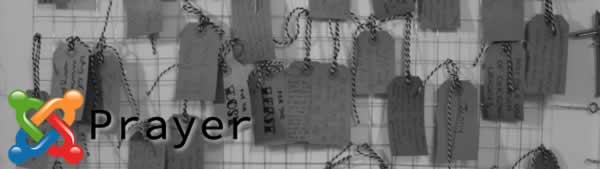Components
Free, homegrown Joomla components. Download and use them, withouth restrictions.
The prayer component has 4 tabs in the Options page, and one recommended setting.
A little component to manage related products in bulk easily for the current branch of VirtueMart.
You can filter for Category and manufacturer to select the target products, then select from the list the products you want to manage in the first step. In the second step you can select the related products, and you can save the obtained combination to be reused.
On the third and last step you can select what to happen with the combinations you created in the previous steps:
Simple Joomla component to submit, distribute and display prayer requests. To test it, you should register and log in to the site. As guest you can read the docs and you can see the list of prayers and the individual prayers contents. If you are logged in, you can submit new prayer requests and you can subscribe to prayers submitted by other users.
The package can be obtained from our Downloads or from Joomla Extension Directory. Can be installed as any other Joomla component.
The package contains a Joomla component, a module and a plugin, all installed in a single step. Obviously, you need to have a working VirtueMart shop on your site.
Read more: Setup tutorial - Conditional Discounts for VirtueMart
You also have couple of configuration options handy to tweak the component as you wish:
- Show/hide unpublished products
- Show/Hide related product images
- Thumbnail size for the product list
- Sort by product name or SKU
- Sort order ASC/DESC
- Maximum number of results per page
- Legacy/Modern mode - to support older VirtueMart installs using the legacy related products handling mode
- Debug - switch on the debug mode for component only which let you find out what is wrong
You can see the component in action by visiting this link: https://demo.webgobe.com/162/4/headpiece/cowboy-hat-detail
It is the Cowboy Hat demo product, for demo purposes has been set up as master product.
On the right module area you can see the module showing the associated slave products, with essential data and a checkbox for each. You can select the checkbox, then click on the main Add to Cart button to add the master product and the selected Slave products.
Also you will see debug info in various spots of the pages involved in this component setup. This is a feature of the component, you can switch on this in his options. More in the Setup tutorial.
We invite to play around with this, and ask your questions in our Forum.
Subcategories
Prayer Article Count: 2
Bulk Related Product Manager for VirtueMart Article Count: 2
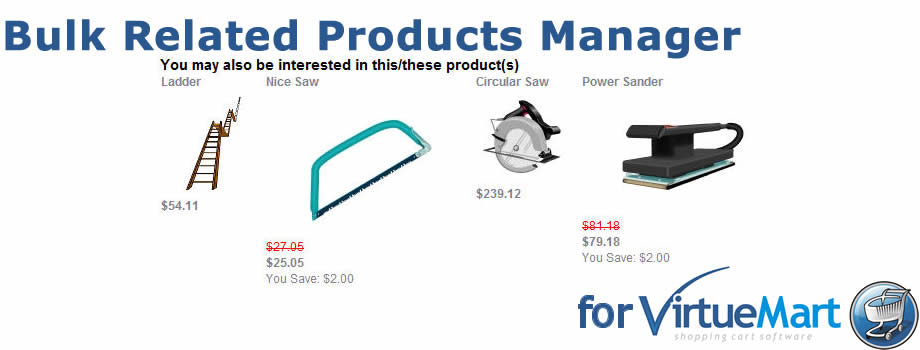
Conditional Discounts for VirtueMart Article Count: 3
Conditional Discounts for VirtueMart is a package containing a backend component, a module and a plugin to manage conditional discounts - discounts which are available when you buy together two or more products.
Page 1 of 2